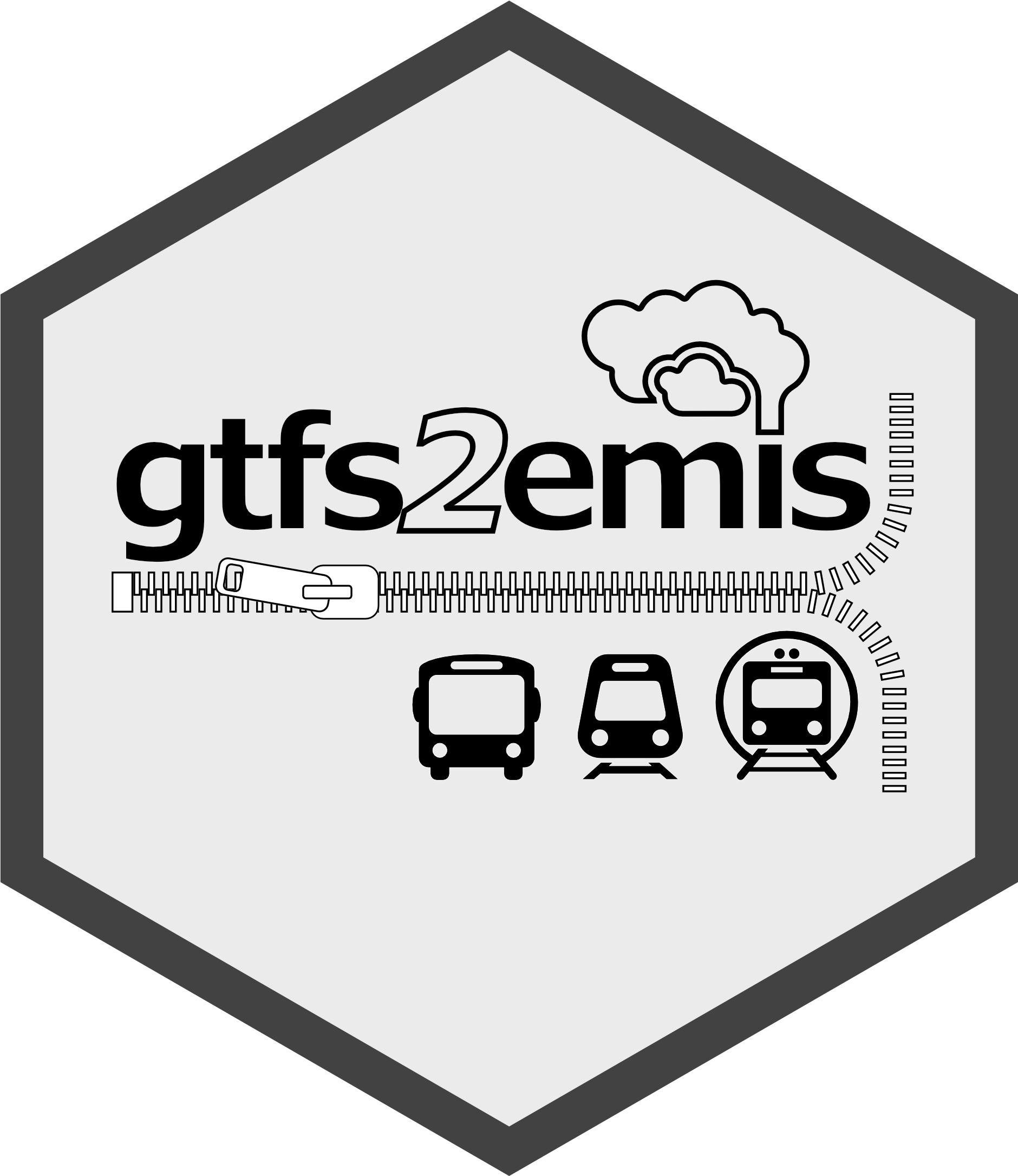This function converts a public transport data set in GTFS format into a
GPS-like table with the space-time positions and speeds of public transport
vehicles. The function also allow users to set the spatial resolution of the
output and to adjust the speed of public transport vehicles given a
min_speed and max_speed range.
Usage
transport_model(
gtfs_data,
min_speed = 2,
max_speed = 80,
new_speed = NULL,
parallel = TRUE,
ncores = NULL,
spatial_resolution = 100,
output_path = NULL,
continue = FALSE
)Arguments
- gtfs_data
A path to a GTFS file or a GTFS data organized as a list of
data.tablescreated withgtfstools::read_gtfs().- min_speed
numeric (in km/h) or a speed units value. Minimum speed to be considered as valid. Values below minimum speed will be updated according to the
new_speedparameter, which can affect the arrival and departure times of vehicles at transit stops. Defaults to2km/h.- max_speed
numeric (in km/h) or a speed units value. Maximum speed to be considered as valid. Values above maximum speed will be updated according to the
new_speedparameter, which can affect the arrival and departure times of vehicles at transit stops. Defaults to80km/h.- new_speed
numeric (in km/h) or a speed units value. Speed value used to replace the speeds that fall outside the
min_speedandmax_speedrange or which are missing from the GTFS input. Whennew_speed = NULL(the default), the function uses the average speed of the entire GTFS data feed.- parallel
logical. Decides whether the function should run in parallel. Defaults is
TRUE.- ncores
integer. Number of cores to be used in parallel execution. This argument is ignored if parallel is
FALSE. Default (NULL) selects the total number of available cores minus one.- spatial_resolution
The spatial resolution in meters. Defaults to
100. The function only creates points in order to guarantee that the minimum distance between two consecutive points will be at most thespatial_resolutionvalue. If a given GTFS shape_id has two consecutive points with a distance smaller than the spatial resolution, the algorithm will not remove such points.- output_path
character. A directory path. If
NULL(Default), the function returns the output. If the user passes a validpassed, the output will be saved in theoutput_pathdir. Note that that the output of each public transportshape_idis saved separately in different files. Setting anoutput_pathis recommended when working with large public transport system because the output of the function can be significantly large.- continue
logical. Argument that can be used only with output_path When TRUE, it skips processing the shape identifiers that were already saved into files. It is useful to continue processing a GTFS file that was stopped for some reason. Default value is FALSE.
See also
Other Core function:
emission_model()
Examples
# \donttest{
if (requireNamespace("gtfstools", quietly=TRUE)) {
# read GTFS
gtfs_file <- system.file("extdata/bra_cur_gtfs.zip", package = "gtfs2emis")
gtfs <- gtfstools::read_gtfs(gtfs_file)
# keep a single trip_id to speed up this example
gtfs_small <- gtfstools::filter_by_trip_id(gtfs, trip_id ="4451136")
# run transport model
tp_model <- transport_model(gtfs_data = gtfs_small,
min_speed = 2,
max_speed = 80,
new_speed = 20,
spatial_resolution = 100,
parallel = FALSE)
}
#> Converting shapes to sf objects
#> Processing the data
# }